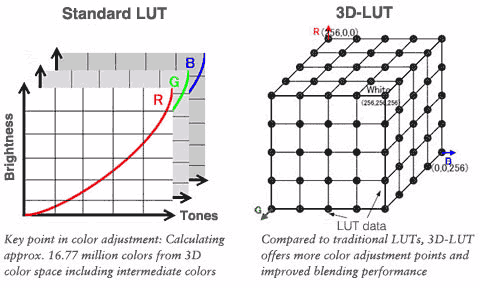Well, I will take your valuable recommendations as much possible on the monitor.
Then what calibration software ?
The manufacturer software, for NEC is the Spectraview software, Eizo is the
ColorNavigator, for the
Dell/BenQ/LG is some type of a custom made X-rite version capable of accessing the monitor internal LUT, check their sites...
Can I do satisfactorily with a Color Munki or which?
No, you need an
i1DisplayPro + a X-rite Passport to be able to
match an oil paint.
Any cost-effective solution, which will do the job, sans a big name or fanfare, please ?
Any Dell/BenQ/LG/Asus wide gamut will have good enough colors, but
the main difference from an Eizo ColorEdge/NEC PA is
panel uniformity...
The hardware calibration in the Dell/BenQ/LG/Asus may also not be
100% perfect, but can remedy by doing a software calibration with
Argyll+dispCAL
after the hardware calibration.
For example, with the Dell the panel uniformity usually does not work or when it work it
makes the calibration bad... So if you can live with a monitor that does not have
a perfect uniform screen, a Dell can be a good choice.
Another problem is what people call "panel lottery", the quality of the panel
varies, in the NEC PA/Eizo ColorEdge they are always top quality in the others not... That means if you are luck you can get a good Dell/BenQ/LG/Asus monitor with a good enough homogen screen, but if you are not you may get a model that have some type of color cast in the screen corner, like the left corner side is more green or magenta or warmer/cold.
So here 2 solutions, the cheaper Dell and the safe Eizo:
-You can get a
Dell UP2516D and maybe will be satisfied or not.
-You can get an
Eizo CS240 and will be satisfied.
This guy got a Dell UP2516D and is satisfied.
This other got a
Dell UP2716D and was
not satisfied.
Seems that everybody here in the forum that got an Eizo CS240 is satisfied,
here one example.
Try the Dell, if not good enough send it back and get an Eizo ColorEdge or NEC PA.
. . . . . . . .
About color management and soft proofing you will find good stuff at
http://digitaldog.net/ and do not miss the
"Why are my prints too dark VIDEO"