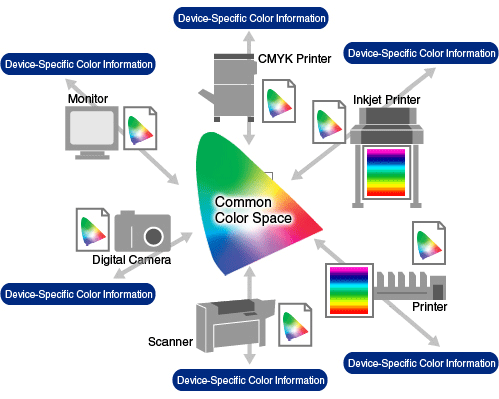Flycaster
Veteran Member
Windows 10, Dell U2312HM.
I am having trouble placing two downloaded icc profiles into Windows Color Management. These are the profiles used by Costco in my neighborhood. I have successfully downloaded to my Download folder two icc profiles from Dry Creek (http://www.drycreekphoto.com/icc/Profiles/Florida_profiles.htm#FL) that I intend to use on my monitor. However, when I tried to add these two downloaded into Color management, I got the following alert message: "Windows failed to associate the profile *.icc with the service "Display 1. Dell U2312HM (Digital-DV) - Intel (R) HD Graphics 530." The printer name is invalid.
I am having trouble placing two downloaded icc profiles into Windows Color Management. These are the profiles used by Costco in my neighborhood. I have successfully downloaded to my Download folder two icc profiles from Dry Creek (http://www.drycreekphoto.com/icc/Profiles/Florida_profiles.htm#FL) that I intend to use on my monitor. However, when I tried to add these two downloaded into Color management, I got the following alert message: "Windows failed to associate the profile *.icc with the service "Display 1. Dell U2312HM (Digital-DV) - Intel (R) HD Graphics 530." The printer name is invalid.