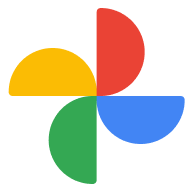Reading mode:
Install the app
How to install the app on iOS
Follow along with the video below to see how to install our site as a web app on your home screen.
Note: This feature may not be available in some browsers.
-
Welcome to the new forums! Please read this first. For known issues we are working to resolve, click here.
You are using an out of date browser. It may not display this or other websites correctly.
You should upgrade or use an alternative browser.
You should upgrade or use an alternative browser.
Can't get perfect effects to save my crop or zoom in
- Thread starter tea2085
- Start date
Chris R-UK
Forum Pro
The editor won't save a "zoom in" because that affects the screen display only, not the underlying image.I have some photos I'm editing and love perfect effects. My problem, I can't get the editor to save when I crop, resize or zoom in. How is that done?
However, it should be able to save a cropped or resized image. What software are you using (Adobe Lightroom?) and what file format, JPEG or Raw?
Mystery member
Forum Pro
Mystery member
Forum Pro
-Maybe not so perfect?I'm using Perfect Effects as a stand alone program. Paul
Have you tried Picasa? A free program from the Google stable.
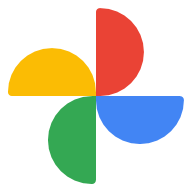
Guidenet
Forum Pro
Paul, there has to be some option to "save as" located under File or some such. I'm not a Mac user, but it has to be there. I also know of nobody who uses that software and never heard of it until now, so can't look and ask for you, but I can't imagine a save dialog not being there. Maybe you could explain in better detail what you're doing to save, step by step. Your somewhat vague description just doesn't help a whole lot, especially considering your software is not a well known application.I have some photos I'm editing and love perfect effects. My problem, I can't get the editor to save when I crop, resize or zoom in. How is that done?
Edit: Just thought of this. Some software does not allow saving if you're using a trial version. You have to pay for it to allow this. I don't know if this is true, but you might wish to check.
--
Cheers, Craig
Follow me on Twitter @craighardingsr : Equipment in Profile - f/22 Club Member
I reserve the right to make mistakes in reasoning and logic as well as to change my mind anytime I wish. I also ask forbearance with respect to my typos. Please take a look at my gallery here at DPR.
Last edited:
Chris R-UK
Forum Pro
Ah, now I see. Because you didn't use capitals in your original post I didn't realise that Perfect Effects was a piece of software. I haven't come across it before.I'm using perfect effects as a stand alone program. Paul
I believe that Perfect Effects is designed as a plug in for Lightroom and other programs. If you are using it free standing, especially if it was a free download, perhaps it doesn't support saving files.
You could try the Retouching forum on this site or you could see if there is a forum on the Perfect Effects site.
Guidenet
Forum Pro
You know, Chris, it's too bad software companies are sometimes forced to do things to protect their trial versions from dishonorable people who just will not abide by an honor system.
I remember a guy who attended one of my little workshops who complained bitterly that a software company had finally defeated his past workaround to using their trial version after many months. He later complained just as bitterly when some teenage girl cloned over his watermark to put a picture on her Facebook page. The irony was, that picture was one where he'd used his long expired trial version. :-O
I remember a guy who attended one of my little workshops who complained bitterly that a software company had finally defeated his past workaround to using their trial version after many months. He later complained just as bitterly when some teenage girl cloned over his watermark to put a picture on her Facebook page. The irony was, that picture was one where he'd used his long expired trial version. :-O
Mystery member
Forum Pro
That does sound like a built-in limitation of a trial version. Is there any documentation that might confirm that?Yes, I have a trial version but my computer is not a Mac. I can save most of my edits but when I zoom, resize etc. it will not save what I've done.
Some trial versions that I've encountered, either have a time limit, or a "nag" dialogue, or perhaps a watermark. Only trial version that I sometimes use is PDF995, an application that produces "pretty good" PDF files (I interpret "995" as meaning that it's 99.5% of the Adobe version); it has a tiny nag each time I use it.
I also used EditPad Lite 7, since Win 8.1 doesn't come with a text editor or other small word processing app.
lehill
Veteran Member
- Messages
- 8,003
- Solutions
- 43
- Reaction score
- 4,416
I have a copy of Perfect Effects 8.0 by OnOne software, I got it for free somehow way back when but don't really use it. I see it's up to v9.5 at this time.
In standalone mode my version of PE just does effects like B&W, Color adjustment, Cross-process effects, pseudo-HDR, Gradients, etc. There's nothing like cropping, straightening, lens corrections at all. You can save your work using the "Save & Close" button in the lower right corner:

No crop function here. The little square that looks like a crop is just used for masking.
I'm thinking the makers of Perfect Effects designed it primarily as a plugin, so they leave things like cropping to the primary software like Lightroom or Photoshop. Standalone mode is available, but just for applying effects only.
--
Lance H
In standalone mode my version of PE just does effects like B&W, Color adjustment, Cross-process effects, pseudo-HDR, Gradients, etc. There's nothing like cropping, straightening, lens corrections at all. You can save your work using the "Save & Close" button in the lower right corner:

No crop function here. The little square that looks like a crop is just used for masking.
I'm thinking the makers of Perfect Effects designed it primarily as a plugin, so they leave things like cropping to the primary software like Lightroom or Photoshop. Standalone mode is available, but just for applying effects only.
--
Lance H
Last edited:
davidedric
Veteran Member
Hi there,I have some photos I'm editing and love perfect effects. My problem, I can't get the editor to save when I crop, resize or zoom in. How is that done?
It sounds as if you have Perfect Effects but not the rest of the Perfect Photo Suite.
Perfect Effects does not have a Crop or Resize tool, those are in Perfect Enhance and Perfect Resize, other parts of the suite.
When you zoom in and out you are not changing the image file, just the temporary way it appears on the screen. There is nothing to save. The actual changes that you make through the filters and pre-sets are saved when you click Save and Close at the bottom right of the screen.
I can run the suite either standalone, or as a Lightroom plug-in.
Dave
M
Mark B.
Guest
If this is Perfect Effects Free (version 9) go to the File menu at the top, click on 'Save & Close'. The file save options are set when you first open the image to edit. You can also choose to edit a copy or the original. For obvious reasons, you should edit a copy.I have some photos I'm editing and love perfect effects. My problem, I can't get the editor to save when I crop, resize or zoom in. How is that done?
Keyboard shortcuts
- f
- Forum
About
Editorial content
Cameras & Lenses
All content, design, and layout are Copyright © 1998–2025 Digital Photography Review All Rights Reserved.
Reproduction in whole or part in any form or medium without specific written permission is prohibited.
When you use DPReview links to buy products, the site may earn a commission.
©GPS Media - Guides, Products, Services.
Reproduction in whole or part in any form or medium without specific written permission is prohibited.
When you use DPReview links to buy products, the site may earn a commission.
©GPS Media - Guides, Products, Services.