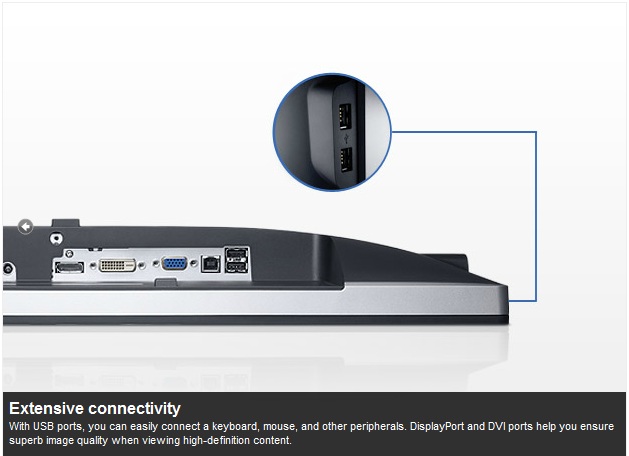Jim Mohundro
Leading Member
Although I believe, given that 1) the EIZO ev2336 Flexscan is not currently available anywhere, and 2) I hope to have my question re the relative sharpness or coarseness of the 1920 x 1200 display versus the 1920 x 1080 display, all else equal answered soon, I am otherwise 98 percent focused on the Dell u2415 as my monitor of choice.
A very close friend is a photographer and, while not an IT guy, is pretty savvy about photo-related electronics, and, as a two-NEC owner, continues to provide me with reviews of, and recommendations, his and others', for the NEC ea244WMI-BK I'd considered earlier, so there is still that tiny 2 percent window that might be nudged open for the NEC.
JimC has provided me incredibly comprehensive advice on this forum, for which I'm very grateful, and he seems a strong proponent, as are at least a plurality of users here, of the Dells in general (I'd earlier owned three Dell desktop PCs before acquiring my locally-, UpTime Technology-built PC (which, unlike the Dell PCs, is much less proprietary in design and built, and much easier to upgrade where necessary). Pictus, as well, has also provided me substantial information re the "flickering" issue.
I have what is likely a trivial question and may well not affect my final purchase decision, and I'm not sure, so far, that any posters here own and use the NEC ea models, but, while I'm crossing Ts, I'd like to dot this I: The NEC is reported to have no stop-lock when it is rotated 90 degrees on its base. In addition to photo-editing and a bit of spreadsheet and database work in the "normal" so-called "portrait" orientation, I expect to use my monitor in the vertical position for writing, which represent close to 50 percent of my work (I seem to be "working" more after retirement than before). I know I cab eyeball the vertical orientation quite easily so I'll not worry about the exact 90 degree position of rotation, but I wonder if the lack of a rotation lock would make the vertical orientation unstable with some unwanted drifting. Has anyone here experience with this issue. Better yet, does anyone here actuall own and use the NEC ea244WMI-BK or a similar NEC model with the same rotation characteristics?
--
Jim Mohundro
A very close friend is a photographer and, while not an IT guy, is pretty savvy about photo-related electronics, and, as a two-NEC owner, continues to provide me with reviews of, and recommendations, his and others', for the NEC ea244WMI-BK I'd considered earlier, so there is still that tiny 2 percent window that might be nudged open for the NEC.
JimC has provided me incredibly comprehensive advice on this forum, for which I'm very grateful, and he seems a strong proponent, as are at least a plurality of users here, of the Dells in general (I'd earlier owned three Dell desktop PCs before acquiring my locally-, UpTime Technology-built PC (which, unlike the Dell PCs, is much less proprietary in design and built, and much easier to upgrade where necessary). Pictus, as well, has also provided me substantial information re the "flickering" issue.
I have what is likely a trivial question and may well not affect my final purchase decision, and I'm not sure, so far, that any posters here own and use the NEC ea models, but, while I'm crossing Ts, I'd like to dot this I: The NEC is reported to have no stop-lock when it is rotated 90 degrees on its base. In addition to photo-editing and a bit of spreadsheet and database work in the "normal" so-called "portrait" orientation, I expect to use my monitor in the vertical position for writing, which represent close to 50 percent of my work (I seem to be "working" more after retirement than before). I know I cab eyeball the vertical orientation quite easily so I'll not worry about the exact 90 degree position of rotation, but I wonder if the lack of a rotation lock would make the vertical orientation unstable with some unwanted drifting. Has anyone here experience with this issue. Better yet, does anyone here actuall own and use the NEC ea244WMI-BK or a similar NEC model with the same rotation characteristics?
--
Jim Mohundro
Last edited: