but I will keep shooting with the D750 for now , personally the only why I would have bought a Canon if they had 2 versions of the new 5D the other one being with lower resolution better ISO and DR than the 5DIII but it seems they have hit a wall in sensor development so the only option they have is more mps. I'm sure some people will be very happy with it
Reading mode:
Install the app
How to install the app on iOS
Follow along with the video below to see how to install our site as a web app on your home screen.
Note: This feature may not be available in some browsers.
-
Welcome to the new forums! Please read this first. For known issues we are working to resolve, click here.
You are using an out of date browser. It may not display this or other websites correctly.
You should upgrade or use an alternative browser.
You should upgrade or use an alternative browser.
New 50.6 MP Canon now official ... link
- Thread starter Bunza
- Start date
AlGor
Senior Member
For my home movies even 720P is sophisticated (1080 take tons more space and edit time, IQ looking close to 1080...) quality for 55" TV viewing.Unimaginable. State of the art resolution, with basic low resolution video. If they were going to include video at all it should have been 4K this is almost a joke.
Now, while I'm not in the market for a Canon anyway so even if it had 4K it would be irrelevant to me and my lens collection. If Nikon was to come out with a 50Mpix without 4K it too wouldn't yield enough interest to get me to buy.
I love my D800E, and unless it gets broken and thus needs replacing I'm sure my next camera will have 4K/60 video.
Roland.
Just interesting to ask what program do you use for 4K edit and (definitely you have 4K TV set) and how much space (in GB) may take , let say , 10 min home movie in 4K ? (should be 30-50 GB easily right?)
To me 1080 are maximum what should be in photo camera, 4K may be in dedicated camcorders for professionals/...
Al.
HSway
Senior Member
Canon makes fine cameras and sensors but their configuration is seldom excellent in my eyes. Exception is 1Dx but one pays almost £5000 so it really is expected. The 6d is close and that mainly for its sensor.
Canon decided to hear the calls for more resolution and has made a leap from cca 20 to 50 Mp. But not for more dynamic range (and possibly lower noise levels). At least as presented by the representative in the interview who is referring to 5d lll in that regard; and even 7d ll for noise, though, that was probably just an unfortunate remark meant only for pixel level. As if Canon couldn’t make both, the high resolution and the other IQ parameters on a high enough level and decided to stretch at least for one in a big way in an attempt to stand out somehow. It is early days but it seems my impressions about their cameras, however minor impact on the practical photography that may have, won't be changed soon.
Similar for the 11-24/4. Here I would take the 14-24 as a wise criterion for overall configuration. I think it is much wiser and practical for both the sales and for the user/customer making it 12mm but with the weight, say, equal to the 14-24 (and not almost 200 g greater).
Then, personally, I think that (13/)14mm f4 zoom that is lighter and overall much more compact and better form factor is the best specification. Again seen in wider perspective plus from mine own.
Speaking of a perspective, though, I should say that being a Canon user, I would get it (assuming the IQ is best) as the weight/bulk is not actually anything extraordinary for this specification, nor it is anything extraordinary as such.
--
Hynek

http://www.sunwaysite.com
Canon decided to hear the calls for more resolution and has made a leap from cca 20 to 50 Mp. But not for more dynamic range (and possibly lower noise levels). At least as presented by the representative in the interview who is referring to 5d lll in that regard; and even 7d ll for noise, though, that was probably just an unfortunate remark meant only for pixel level. As if Canon couldn’t make both, the high resolution and the other IQ parameters on a high enough level and decided to stretch at least for one in a big way in an attempt to stand out somehow. It is early days but it seems my impressions about their cameras, however minor impact on the practical photography that may have, won't be changed soon.
Similar for the 11-24/4. Here I would take the 14-24 as a wise criterion for overall configuration. I think it is much wiser and practical for both the sales and for the user/customer making it 12mm but with the weight, say, equal to the 14-24 (and not almost 200 g greater).
Then, personally, I think that (13/)14mm f4 zoom that is lighter and overall much more compact and better form factor is the best specification. Again seen in wider perspective plus from mine own.
Speaking of a perspective, though, I should say that being a Canon user, I would get it (assuming the IQ is best) as the weight/bulk is not actually anything extraordinary for this specification, nor it is anything extraordinary as such.
--
Hynek

http://www.sunwaysite.com
Last edited:
I really can't get this company! To the extent that I even doubted myself and looked for some things I might be missing.. But found none!
Why introduce such a high res camera while lacking other aspects in modern sensor technology like DR and Noise performance! For its main purposes things like DR and Noise levels are as important as resolution!
Then they apply the AA cancelling tech of the past while others already moved on to newer implementations.
And then introduce two versions, one with standard AA filter while handicapping it with lack of major video features. Can't get this one. Those who would get the non-R version will be those for whom moire in video is of high interest. What good is it then if the video capabilities themselves are limited! Did they have event photographers in mind? For those a normal 5D delivers enough res, better noise levels, and way better video features.. And the coming 5D4 will widen the gap even further..
The best thing about the D810 is that it's an all-round camera that can be used for everything except extreme sports/wild life.. Where the D4/1Dx should kick in..
Why didn't Canon take a similar approach with a 5D4 and skip these two crippled 5Ds is beyond me..
The only interesting product announcement today from Canon was the 11-24 L lense..
Will be looking forward to see how this baby performs.. Although obviously would mean nothing to me personally as I'm on other systems..
But at least Canon's lens line-up staying one of the best if not the very best is good for the competition and pushing others to innovate and compete. Unlike their camera line-up..
Why introduce such a high res camera while lacking other aspects in modern sensor technology like DR and Noise performance! For its main purposes things like DR and Noise levels are as important as resolution!
Then they apply the AA cancelling tech of the past while others already moved on to newer implementations.
And then introduce two versions, one with standard AA filter while handicapping it with lack of major video features. Can't get this one. Those who would get the non-R version will be those for whom moire in video is of high interest. What good is it then if the video capabilities themselves are limited! Did they have event photographers in mind? For those a normal 5D delivers enough res, better noise levels, and way better video features.. And the coming 5D4 will widen the gap even further..
The best thing about the D810 is that it's an all-round camera that can be used for everything except extreme sports/wild life.. Where the D4/1Dx should kick in..
Why didn't Canon take a similar approach with a 5D4 and skip these two crippled 5Ds is beyond me..
The only interesting product announcement today from Canon was the 11-24 L lense..
Will be looking forward to see how this baby performs.. Although obviously would mean nothing to me personally as I'm on other systems..
But at least Canon's lens line-up staying one of the best if not the very best is good for the competition and pushing others to innovate and compete. Unlike their camera line-up..
Last edited:
BrianHalcYoN
Leading Member
My takeaways...
It is a long way out, meaning they are trying to curb a potential exodus to the D810. I have had two friends that were VERY embedded in Canon leave the system to go to Nikon for D800E/810 for flexibility, DR and High ISO all in one package.
Nice features for the landscape and long exposure fanatics with mirror lock-up.
Poor high ISO performance and meh DR versus the D810 is the compromise for adding 14 megapixels.
If some Nikkor glass is suspect on the D8XX series, how will Canon's fare?
It is a long way out, meaning they are trying to curb a potential exodus to the D810. I have had two friends that were VERY embedded in Canon leave the system to go to Nikon for D800E/810 for flexibility, DR and High ISO all in one package.
Nice features for the landscape and long exposure fanatics with mirror lock-up.
Poor high ISO performance and meh DR versus the D810 is the compromise for adding 14 megapixels.
If some Nikkor glass is suspect on the D8XX series, how will Canon's fare?
DavidMillier
Forum Pro
I think Nikon would be far less worried about what Canon are doing and far more worried about the fact that the camera market seems intent on plummeting back down to 1990s size. A few more megapixels either way are not going to do anything to arrest the slump. The camera needs to be reinvented if the big players have any intention on maintaining the sales volumes they have grown used in the digital era.
Wow, this is not going to go down well for those waiting for more DR.
I don't think Canon did anything wrong here. What these latest releases from Canon mean, is that Nikon has been much more aggressive with innovation and releases. Expect a 54mp from Nikon sooner than later; perhaps 50 ISO, and toppling 15 stops of DR.
InspectorHud
Well-known member
I jumped ship several years ago to Nikon and have resisted the temptation to do any more jumping no matter what new developments come and go. This time around I have no temptations at all because I'm in a very comfortable place with my current gear. My workflow is a breeze and image quality is far better than ever. I did not realize that dynamic range could be such a huge asset, but even my clients notice the detail and beautiful quality from my D810 and D750. I would not give that up for any amount of resolution because for me it would be a step backwards without the clean noise free shadow detail and recoverable highlights. So there is not much in 50 mp to temp me at all. Of course some folks may have fun doing HDR with several bracketed 50 mp files.
BobWorrell
Senior Member
Cool now I can look forward to the D900.
KnightPhoto2
Senior Member
Unimaginable. State of the art resolution, with basic low resolution video. If they were going to include video at all it should have been 4K this is almost a joke.
Now, while I'm not in the market for a Canon anyway so even if it had 4K it would be irrelevant to me and my lens collection. If Nikon was to come out with a 50Mpix without 4K it too wouldn't yield enough interest to get me to buy.
I love my D800E, and unless it gets broken and thus needs replacing I'm sure my next camera will have 4K/60 video.
Roland.
KnightPhoto2
Senior Member
Yes but two things:Thom Hogan has all but confirmed Nikon's high MP camera will be 54MP. If it uses Sony tech it will be a no-brainer compared to a 5DS/R.Good for Canon to push the envelop and will surely push Nikon to higher MP.
As aside, I know it's not the same, but will be interesting to see how Pentax 645z sales will or will not be affected and possibly other MF.
Personally if the Canon sensor is up to par I would be tempted to purchase this camera for architectural and art photography work and even fashion shoots.
We are getting spoilt
Cheers
- I *think* Thom is implying the 54mp sensor is coming in a D4X?
- and tie it to his musings about what Sendai is doing currently which is not a lot other than the Df and D4S? I dunno, is Sendai going to be the Df2, D5, D5X, and D500 (D400) manufacturing plant?
--
Best Regards,
SteveK
'A camera is an instrument that teaches people how to see without a camera.' -- Dorothea Lange
http://images.nikonians.org/galleries/showgallery.php/cat/500/ppuser/119002
Last edited:
The Davinator
Forum Pro
- Messages
- 24,707
- Solutions
- 2
- Reaction score
- 37,836
Wow, this is not going to go down well for those waiting for more DR.
axcentphoto
Senior Member
Indeed, I just got my D800 paid off. Don't want a D810. Bring on the D900!
A Owens
Senior Member
Well, not really. Yes, I'm sure folk would like the extra 2 stops DR at low ISO but remember DR is the same by ISO 1200. But the reality is that this new camera will produce fantastic IQ in the right hands. No, there is not the latitude to stuff up lighting and exposure that one has with the Sony sensors but really.......It appears to be a big letdown with an equally big price tag. The rez sounds great. But with the weak DR and probable banding and breakdown of tonality that Canon is now famous for, I see more people moving to Nikon and Sony....and Pentax and Fuji.
And those superb Canon lenses have been begging for more res. If you are in doubt about the IQ from these new Canons, have a look at the sample images that are available.
Personally I will wait for the D900 but I do not dismiss these new additions to the Canon line-up and consider them fine tools. I bet that new W/A zoom will be great too. Good on them.
BobWorrell
Senior Member
Why would Cannon care about video on a 50 MP still camera, don't they have a different model for high res video?
Roland Wooster
Senior Member
I edit videos in Adobe Premiere Pro - CS6 at home, CC at work.For my home movies even 720P is sophisticated (1080 take tons more space and edit time, IQ looking close to 1080...) quality for 55" TV viewing.
Just interesting to ask what program do you use for 4K edit and (definitely you have 4K TV set) and how much space (in GB) may take , let say , 10 min home movie in 4K ? (should be 30-50 GB easily right?)
To me 1080 are maximum what should be in photo camera, 4K may be in dedicated camcorders for professionals/...
Al.
The size of the file is going to depend upon your video bitrate, and to a small degree the audio bitrate. The Sony AX-100 creates 60Mbps files, and the GoPro Hero 4 also outputs 60Mbps files. However, once you defish the Hero 4 files you have two output choices, either MOV or AVI, thus far I've only used the AVI files, but these are 450Mbps and not handled well by Premiere Pro. I need to check the MOV version and see if Premiere Pro handles that better.
I don't much like the Hero 4, the software is junk (crashes all the time and reports false errors like "insufficient disk space" when there's 100GB spare and the job is only 12GB) and even the 450Mbps file should run much better than I'm seeing because while large it's small compared to my storage IO bandwidth capability.
The Sony AX-100 files on the other hand are beautiful, well that is at least if you tripod shoot everything and switch off the image stabilization as that makes a horrible warping mess of the footage (at least the one I used did, although to be fair it was bad enough it might have been broken)
So, to answer your question, 10 minutes at 60Mbps would be 4.5GB which is nothing really. Most of my 1080P/60 home video is output at 60Mbps min, 100Mbps peak. So in H.264 format I would really consider 60Mbps a minimum for 4K/30 if you don't want to lose too much quality when re-encoding.
Roland.
AlGor
Senior Member
Thanks Roland for detailed your home movie edit explanation.I edit videos in Adobe Premiere Pro - CS6 at home, CC at work.For my home movies even 720P is sophisticated (1080 take tons more space and edit time, IQ looking close to 1080...) quality for 55" TV viewing.
Just interesting to ask what program do you use for 4K edit and (definitely you have 4K TV set) and how much space (in GB) may take , let say , 10 min home movie in 4K ? (should be 30-50 GB easily right?)
To me 1080 are maximum what should be in photo camera, 4K may be in dedicated camcorders for professionals/...
Al.
The size of the file is going to depend upon your video bitrate, and to a small degree the audio bitrate. The Sony AX-100 creates 60Mbps files, and the GoPro Hero 4 also outputs 60Mbps files. However, once you defish the Hero 4 files you have two output choices, either MOV or AVI, thus far I've only used the AVI files, but these are 450Mbps and not handled well by Premiere Pro. I need to check the MOV version and see if Premiere Pro handles that better.
I don't much like the Hero 4, the software is junk (crashes all the time and reports false errors like "insufficient disk space" when there's 100GB spare and the job is only 12GB) and even the 450Mbps file should run much better than I'm seeing because while large it's small compared to my storage IO bandwidth capability.
The Sony AX-100 files on the other hand are beautiful, well that is at least if you tripod shoot everything and switch off the image stabilization as that makes a horrible warping mess of the footage (at least the one I used did, although to be fair it was bad enough it might have been broken)
So, to answer your question, 10 minutes at 60Mbps would be 4.5GB which is nothing really. Most of my 1080P/60 home video is output at 60Mbps min, 100Mbps peak. So in H.264 format I would really consider 60Mbps a minimum for 4K/30 if you don't want to lose too much quality when re-encoding.
Roland.
I was interesting in 4K format edit (please read post carefully). 1080P I do edit in Sony Vegas Pro if needed, however mostly for my regular short home movies I doing edit in 720P in iMovie, very fast, easy and more then enough for me.
Thank you again.
Al.
Roland Wooster
Senior Member
I'm confused what I missed in your post. I thought you were asking about editing platforms for 4K footage. I said I use Adobe Premiere Pro CS6 at home and CC at work - both for 4K as was implied by the discussion around the two 4K cameras that I've used.
Or were you perhaps asking about the hardware? If that's the case, ah ha. OK I use X99 chipset based systems, with a Core i7 5960X - this is as good as it gets, unless of course you have the money for multi-socket workstations. I have 64GB memory in each system, and a variety of Intel based SSD's, some are SATA based (2.5") in RAID, some are M.2 SSD's, and some are PCIe card based SSDs that are incredibly fast. I use Nvidia graphics in each.
If I've still missed your question, let me know.
Roland.
Or were you perhaps asking about the hardware? If that's the case, ah ha. OK I use X99 chipset based systems, with a Core i7 5960X - this is as good as it gets, unless of course you have the money for multi-socket workstations. I have 64GB memory in each system, and a variety of Intel based SSD's, some are SATA based (2.5") in RAID, some are M.2 SSD's, and some are PCIe card based SSDs that are incredibly fast. I use Nvidia graphics in each.
If I've still missed your question, let me know.
Roland.
ruifonikon
Senior Member
Tony Northup has released a new youtube video projecting the new 5D DXO scores...
His own speculation, nothing else...
He came up with this:
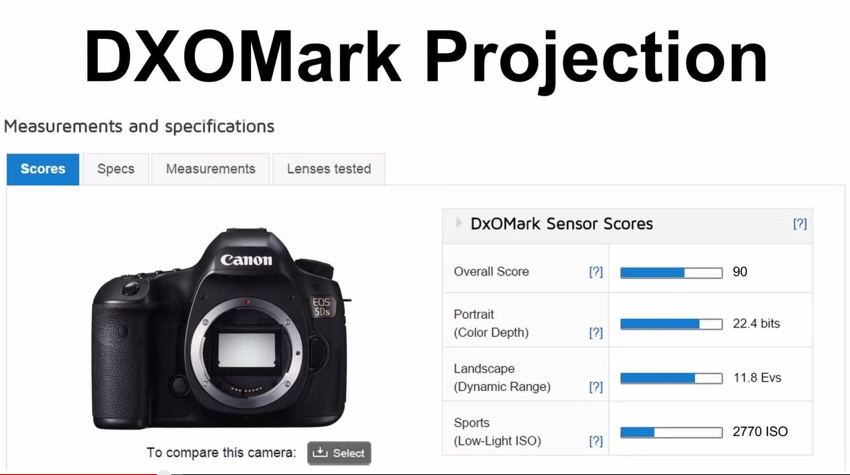
Source
See more here:
(6min 49sec onwards)
I'm happy with the 5Ds/r anouncements.
--
________________________________________
Flicker page:
https://www.flickr.com/photos/ruimc/
His own speculation, nothing else...
He came up with this:
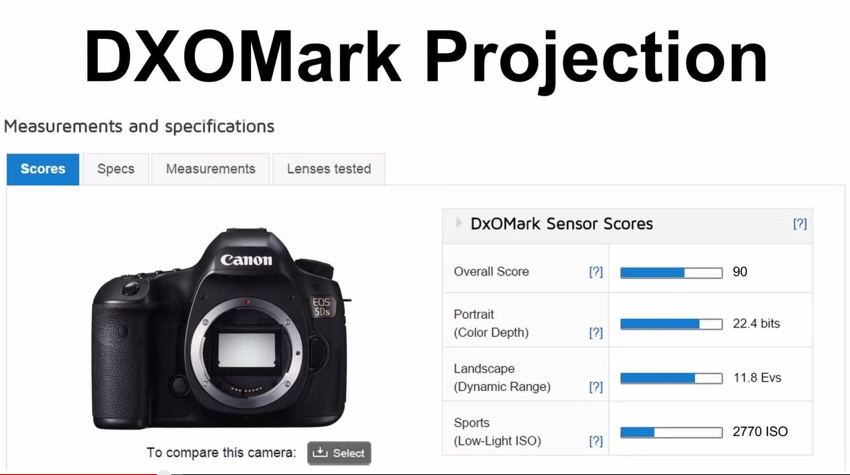
Source
See more here:
I'm happy with the 5Ds/r anouncements.
--
________________________________________
Flicker page:
https://www.flickr.com/photos/ruimc/
Last edited:
AlGor
Senior Member
I'm confused what I missed in your post. I thought you were asking about editing platforms for 4K footage. I said I use Adobe Premiere Pro CS6 at home and CC at work - both for 4K as was implied by the discussion around the two 4K cameras that I've used.
Or were you perhaps asking about the hardware? If that's the case, ah ha. OK I use X99 chipset based systems, with a Core i7 5960X - this is as good as it gets, unless of course you have the money for multi-socket workstations. I have 64GB memory in each system, and a variety of Intel based SSD's, some are SATA based (2.5") in RAID, some are M.2 SSD's, and some are PCIe card based SSDs that are incredibly fast. I use Nvidia graphics in each.
If I've still missed your question, let me know.
Roland.
Keyboard shortcuts
- f
- Forum
About
Editorial content
Cameras & Lenses
All content, design, and layout are Copyright © 1998–2025 Digital Photography Review All Rights Reserved.
Reproduction in whole or part in any form or medium without specific written permission is prohibited.
When you use DPReview links to buy products, the site may earn a commission.
©GPS Media - Guides, Products, Services.
Reproduction in whole or part in any form or medium without specific written permission is prohibited.
When you use DPReview links to buy products, the site may earn a commission.
©GPS Media - Guides, Products, Services.
