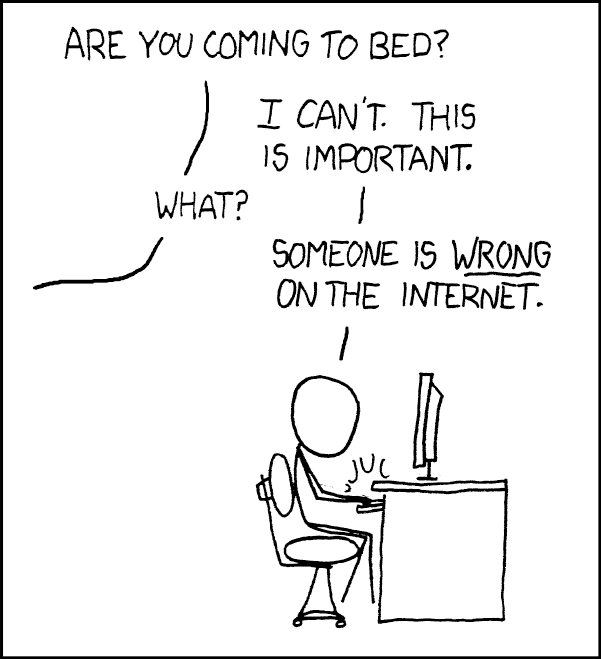Kerry Pierce
Forum Pro
I've been running Win7 pro 64 on a new system for about 2 weeks or so. Other than the fact that I initially had some compatibility issues with new hardware, it seems to be a nice upgrade to Vista Home 32.
I still have much to learn/experience with the new OS. I ran Vista Home Premium for many years, so there are a number of things that are "different".
I am wondering about Windows 8.1, the Full version. Apparently, the "Pro" version isn't as much different from the base version. I have no need for Bitlocker or remote desktop or domain join nor with the Pro Pack for watching TV. Unless I'm missing something, it seems that the cheapest version of version 8.1 is all that I'd want/need, which is pretty cool, given that it's about $40 cheaper than what I paid for the Win 7 pro version.
So, I'd be interested in hearing your opinions and thoughts about version 8.1. I have a vague impression that a lot of folks didn't like the new UI of 8.1, but has that changed now? Are you guys mostly happy with 8.1 or would you prefer to roll back to version 7?
Seems like a lot of the reviewers, even the latest ones, on Amazon aren't happy with version 8.1, so I'm wondering if that's the consensus of the folks here.
thanks
Kerry
I still have much to learn/experience with the new OS. I ran Vista Home Premium for many years, so there are a number of things that are "different".
I am wondering about Windows 8.1, the Full version. Apparently, the "Pro" version isn't as much different from the base version. I have no need for Bitlocker or remote desktop or domain join nor with the Pro Pack for watching TV. Unless I'm missing something, it seems that the cheapest version of version 8.1 is all that I'd want/need, which is pretty cool, given that it's about $40 cheaper than what I paid for the Win 7 pro version.
So, I'd be interested in hearing your opinions and thoughts about version 8.1. I have a vague impression that a lot of folks didn't like the new UI of 8.1, but has that changed now? Are you guys mostly happy with 8.1 or would you prefer to roll back to version 7?
Seems like a lot of the reviewers, even the latest ones, on Amazon aren't happy with version 8.1, so I'm wondering if that's the consensus of the folks here.
thanks
Kerry