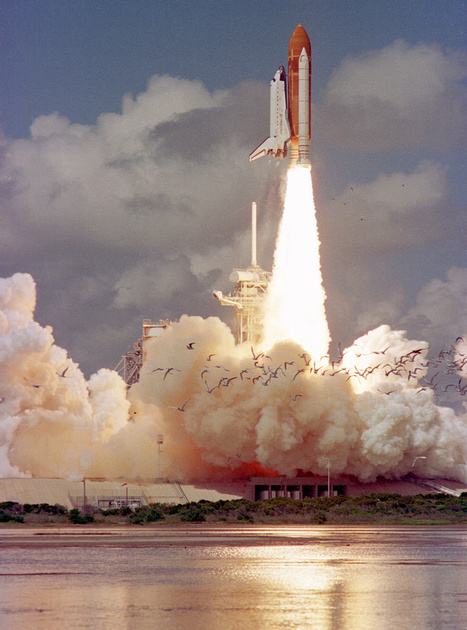brittany c
New member
- Messages
- 1
- Reaction score
- 2
I am just someone who wants to shoot portraits on the side. I've been "shooting" friends and family for about a year and want some general feedback on my photos. I have ZERO classroom experience in photography. I shoot with a Nikon d5100, with a Nikon DX AF-S NIKKOR 35mm 1:1.8G lens. I use lightroom to edit my photos. I would appreciate any honest feedback and tips. Thanks!