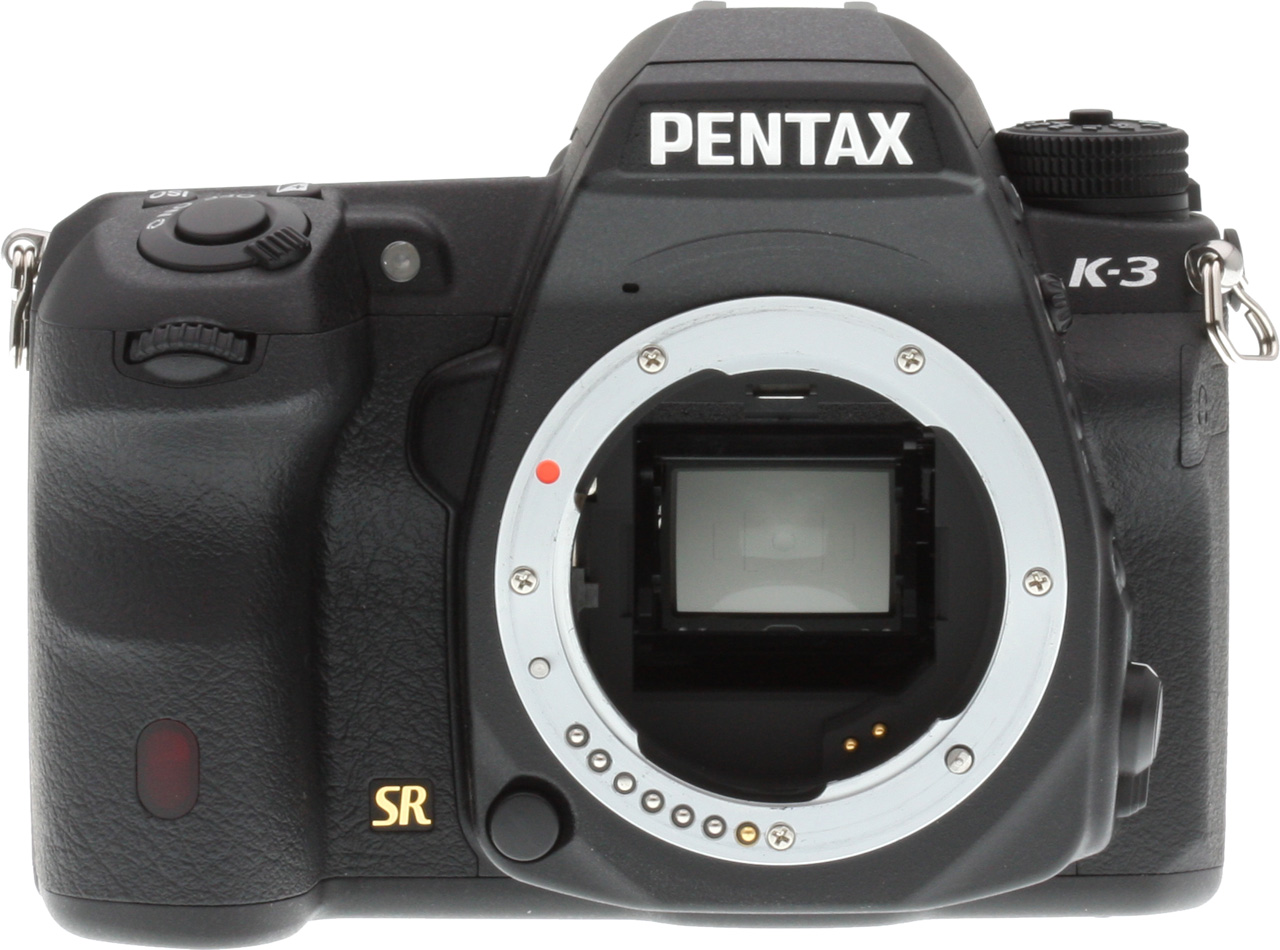Ive been doing some research on k-3 before making a purchase and
I noticed something strange when I opened a raw files that I downloaded from Imaging Resources

raw file with some sharpening applied #1

raw file with some sharpening applied #2

jpeg file from camera
as you can see, fine details in the raw image look aliased compared to jpeg. Maybe pentax's own
converting software wont have this problem but I would rather not use it instead of lightroom
Anybody knows if there is anything I can do to fix this? Maybe another version of lightroom?
I noticed something strange when I opened a raw files that I downloaded from Imaging Resources

raw file with some sharpening applied #1

raw file with some sharpening applied #2

jpeg file from camera
as you can see, fine details in the raw image look aliased compared to jpeg. Maybe pentax's own
converting software wont have this problem but I would rather not use it instead of lightroom
Anybody knows if there is anything I can do to fix this? Maybe another version of lightroom?
Last edited: