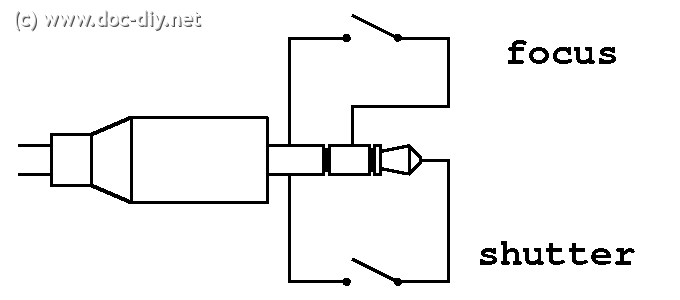oh boy, its explained quite well but i'll try again
there is an expensive cable that costs about $30
than there is an inexpensive one about $15 on amazon and arrives in 2 days.
you can use either one...you have to chop off the end so it does not matter which one you choose.
point is it has to be a genuine 15pin micro usb cord - you can not use an "el cheapo" micro usb cord - there is a picture that clearly shows why it wont work plus my on personal findings that it simply wont work.
you want a real intervelometer for the sony a7r?? you have to hack one, you can not buy one, sony in their infinite wisdom never made one available.
the link above is the recommend one since its cheaper....and will do the job, ignore the RCA jacks, just chop those off.
This the expensive one, more like a pigtail but ya gotta chop off the end. this one designed for handycam. we only care about the multi sync usb part of it.
so to sum it up, you chop the end off than splice the cables from your own intervelometer.
several examples have been posted on this thread. I used a satechi wireless because it can be both wireless or wired thats the key advantage. its good for selfies or when on vacation, put camera on tripod and use remote to take picture of you and your family as you lean on the bridge or at the beach.
Some of us have more than one intervelometer, simply pair up the wires as shown in the picture which clearly shows what color goes to what color. i personally prefer Phottix remote because the buttons are easier to tap, smaller and has an on/off switch.
hope this helps. if not i recommend reading from the first page which explains in good detail step by step. along the way ppl have chimed in to help us figure out there are cheaper alternatives for the usb cord.