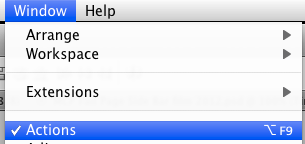Here is a link to download an 'action' for photoshop that runs a series of photoshop tests. This should give some idea how fast or slow your pc/notebook is relative to others. You simply run the speedtest - no need to open a photo to run it on or even a blank document.
https://www.hightail.com/download/elNMeEVmcGtZY1RxYk1UQw
From what I gather Photoshop is mostly a factor of 'processor' plus 'ram' (up to about 16GB) but whether you have an SSD or graphics card might be relevant.
I have a mid/high end note book running....
i7 4702HQ
8GB ram
GTX 765m Graphics
SSDs
My time was 1 minute 7 seconds
If other people are willing to post their results it might be useful. I am particularly interested in the performance of the ULV intel processors.
--
http://www.flickr.com/photos/robcoll/
https://www.hightail.com/download/elNMeEVmcGtZY1RxYk1UQw
From what I gather Photoshop is mostly a factor of 'processor' plus 'ram' (up to about 16GB) but whether you have an SSD or graphics card might be relevant.
I have a mid/high end note book running....
i7 4702HQ
8GB ram
GTX 765m Graphics
SSDs
My time was 1 minute 7 seconds
If other people are willing to post their results it might be useful. I am particularly interested in the performance of the ULV intel processors.
--
http://www.flickr.com/photos/robcoll/
Last edited: