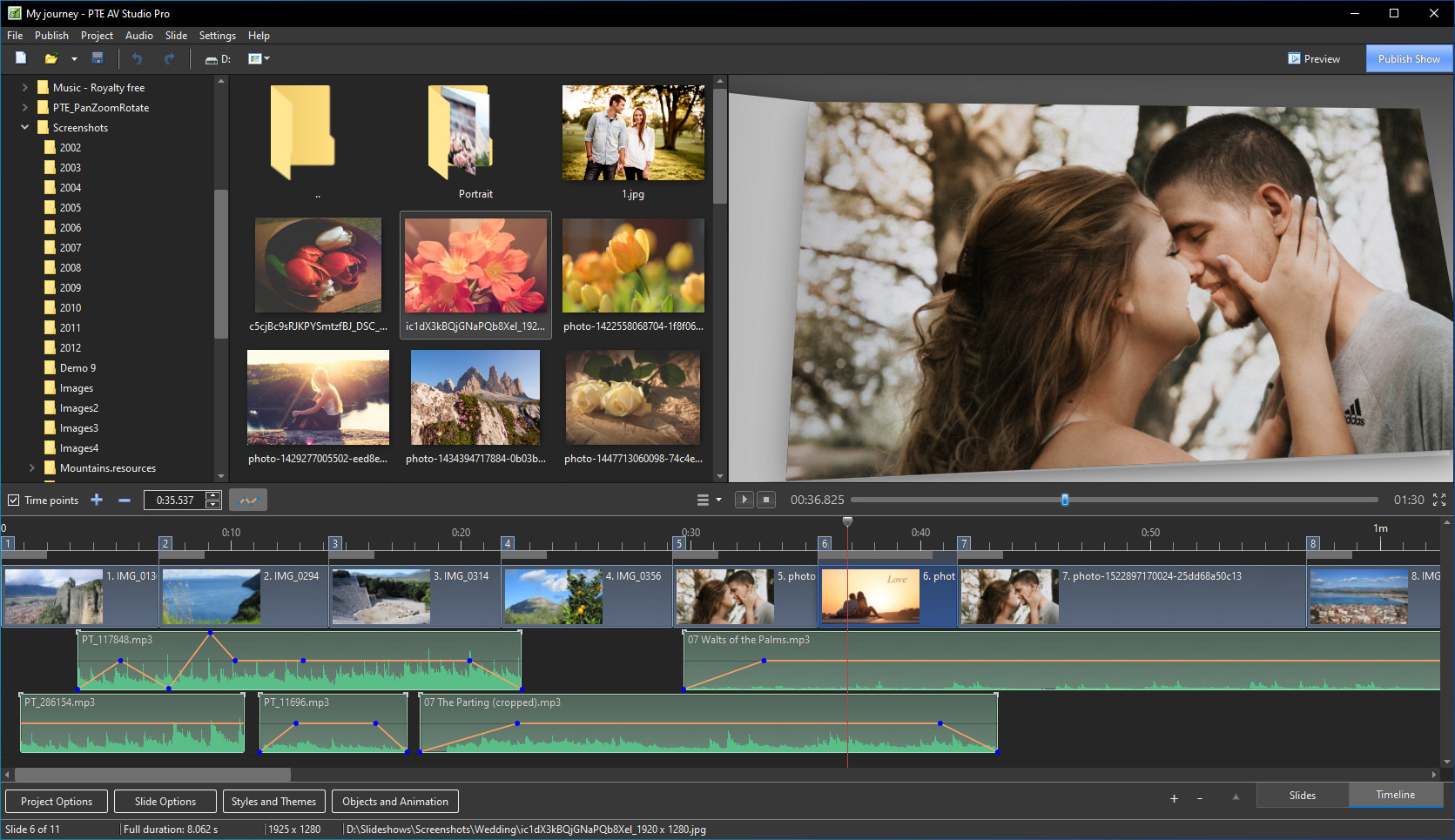RayGuselli
Forum Pro
Massive thanks to everyone in the forums I posted my message on about my PC rendering videos too slowly.
Been overwhelmed by the incredible help and responses from so many knowledgeable people.
I am not sure I have identified a single cause of the issue as it might be multiple but
Rendering 50fps 4k video does seem to be resource hungry
Downsizing large JPEGS in the slideshow to the output size would have helped
Using lots of transitions and effects in the slideshow appears to take up a lot of rendering time (and there are many)
A dedicated SSD drive would be preferable rather than the 5400rpm mechanical drive I use.
I need to make sure that I have all the correct settings for rendering etc to ensure best performance
I need to consider whether the Magic Edit program is actually a little slow. (alternative editing program such as Resolve or Power Director)
Are all drivers up to date......
And a host of other issues, some technical ones which to be honest I could not really understand.
However it seems that this post has been helpful because someone in one forum suggested bookmarking because of all the information provided by friends here so, as there is so much from each forum, here are the links to each so people can look if they wish.
https://www.dpreview.com/forums/post/63635052
https://www.dpreview.com/forums/post/63635049
https://www.dpreview.com/forums/post/63635053
I would therefore just like to say that this has demonstrated the fantastic camaraderie and help in DPR and the willingness of so many to come to the aid of others who have problems to solve....it has been absolutely fantastic....
A massive thanks to all for their fantastic help.
To finish, my videos are only for fun and home use...they are definitely not technically good etc but I enjoy doing them...they are always of Maria and her horse Bailey.
On this occasion Maria has been invited to ride for another lady who has some fantastic horses and the lesson was dressage, so not a lot of action, but a need to record how they moved to review later.
Unlike those where she is eventing or show jumping, it is a very slow moving video, just a record of the day etc....but serves our purpose
The slideshow starts at 9 minutes 45.
Here is a link if you would like to see.
Once again...many thanks to all
Ray
Been overwhelmed by the incredible help and responses from so many knowledgeable people.
I am not sure I have identified a single cause of the issue as it might be multiple but
Rendering 50fps 4k video does seem to be resource hungry
Downsizing large JPEGS in the slideshow to the output size would have helped
Using lots of transitions and effects in the slideshow appears to take up a lot of rendering time (and there are many)
A dedicated SSD drive would be preferable rather than the 5400rpm mechanical drive I use.
I need to make sure that I have all the correct settings for rendering etc to ensure best performance
I need to consider whether the Magic Edit program is actually a little slow. (alternative editing program such as Resolve or Power Director)
Are all drivers up to date......
And a host of other issues, some technical ones which to be honest I could not really understand.
However it seems that this post has been helpful because someone in one forum suggested bookmarking because of all the information provided by friends here so, as there is so much from each forum, here are the links to each so people can look if they wish.
https://www.dpreview.com/forums/post/63635052
https://www.dpreview.com/forums/post/63635049
https://www.dpreview.com/forums/post/63635053
I would therefore just like to say that this has demonstrated the fantastic camaraderie and help in DPR and the willingness of so many to come to the aid of others who have problems to solve....it has been absolutely fantastic....
A massive thanks to all for their fantastic help.
To finish, my videos are only for fun and home use...they are definitely not technically good etc but I enjoy doing them...they are always of Maria and her horse Bailey.
On this occasion Maria has been invited to ride for another lady who has some fantastic horses and the lesson was dressage, so not a lot of action, but a need to record how they moved to review later.
Unlike those where she is eventing or show jumping, it is a very slow moving video, just a record of the day etc....but serves our purpose
The slideshow starts at 9 minutes 45.
Here is a link if you would like to see.
Once again...many thanks to all
Ray