Richie1973
Member
- Messages
- 36
- Reaction score
- 0
Follow along with the video below to see how to install our site as a web app on your home screen.
Note: This feature may not be available in some browsers.
I probably wouldn't keep the top one.Any feedback on these two pics? Was a recent prom shoot, actually my first real shoot. Good or bad, love to hear your opinions.
Outdoor, sunny day, under canopy.
Mum, messing pre shoot
Daughter on left with best friend
I concur. Very good observation.I probably wouldn't keep the top one.
The second photo is OK, but with a few issues IMO:
1. They are a tad close together being squished up against one another like that. It feels a little awkward
2. At least from the copy you have uploaded, it looks a bit soft?
3. The stark white background is a bit of a distraction to me, but is not a deal breaker.
4. Rarely does a key light underneath your subject produce nice lighting in a portrait. Look what it does to the woman on the left, It creates a nose shadow that climbs UP her face... a very unnatural looking scene. This is because as humans, we are used to seeing shadows underneath features created by the sun. Rarely lit from underneath. Light your fill from underneath, key from somewhere above.
5. I have leaned I CANNOT spell "underneath" without using a spellchecker.
The first one looks like it has a bit of flare and is a little cold (cyan). Pose is kinda unusual and awkward.Any feedback on these two pics? Was a recent prom shoot, actually my first real shoot. Good or bad, love to hear your opinions.
Outdoor, sunny day, under canopy.
Mum, messing pre shoot
Daughter on left with best friend
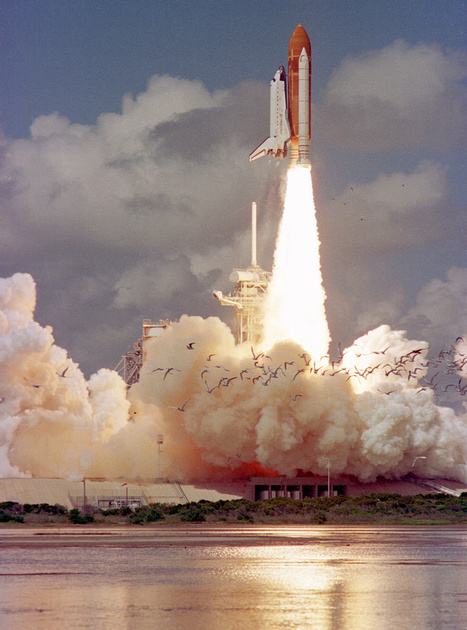
Well said .... I was considering commenting but you were much more tactfully ...Pose is kinda unusual and awkward.Any feedback on these two pics? Was a recent prom shoot, actually my first real shoot. Good or bad, love to hear your opinions.
Outdoor, sunny day, under canopy.
Mum, messing pre shoot
Daughter on left with best friend
The second has much better color and contrast. The intimate pose makes it look like they are a couple, which is fine, but if they aren't it might be a problem.
The photos are not bad - better than what I could do but I realize that's not a much of help.Anyone?
Any help is truly appreciated
Fair enough.reason for background is that it was a garden shoot and garden under construction, best solution I could think of.
Here's a mark-up showing the strongest shadows (hair and nose) and direction of light that caused them. The eyes show just the flash but the shadows show that the reflector was too low.key light under subject? I didn't position any light in that way. Well didn't intend to anyway. I had reflector to my left,
If your wife could hold the reflector she could hold the flash, possibly one in each hand.held by my wife and on camera flash withdefuserdiffuser fitted. Would have preferred off camera but had no way to secure it.
I see nothing wrong with the pose. Young girls are often naturally friendly. Unless you cajoled them into being so close I think it's fine.No, they are not a couple. Just best friends, they are both just 16. Guess I placed the too close, oops.

It would be interesting to see the raw files (you can't post them direct but programs like DropBox let you post links).I am very new to photography , only picked up a real camera last July. (Sony a6000, changed to 80d 2 month ago) but appreciate the honesty. It's my first real attempt at anything like this as well as the editing side. I recently helped a friend at a wedding, mainly holding and carrying stuff, guess that's where I picked up the intimate poses, lol.
used 80d with 24-105 l lens. All raw and edited using Lightroom.

Fair enough.reason for background is that it was a garden shoot and garden under construction, best solution I could think of.
Here's a mark-up showing the strongest shadows (hair and nose) and direction of light that caused them. The eyes show just the flash but the shadows show that the reflector was too low.key light under subject? I didn't position any light in that way. Well didn't intend to anyway. I had reflector to my left,
If your wife could hold the reflector she could hold the flash, possibly one in each hand.held by my wife and on camera flash withdefuserdiffuser fitted. Would have preferred off camera but had no way to secure it.
I see nothing wrong with the pose. Young girls are often naturally friendly. Unless you cajoled them into being so close I think it's fine.No, they are not a couple. Just best friends, they are both just 16. Guess I placed the too close, oops.

It would be interesting to see the raw files (you can't post them direct but programs like DropBox let you post links).I am very new to photography , only picked up a real camera last July. (Sony a6000, changed to 80d 2 month ago) but appreciate the honesty. It's my first real attempt at anything like this as well as the editing side. I recently helped a friend at a wedding, mainly holding and carrying stuff, guess that's where I picked up the intimate poses, lol.
used 80d with 24-105 l lens. All raw and edited using Lightroom.
The camera and lens should (and I think did) capture plenty of detail. However, your end result is far too smooth: the faces look more like Barbie dolls than human beings and the fine detail in dresses and hair is missing. I used Topaz Detail on the small image you posted: as it was a quick job on a small file I just applied the same settings all over, but for a proper job I'd have eased back on the facial shadows while bringing out more on hair and fabric. And, of course, I'd have evened out the background.
--
---
Gerry
___________________________________________
First camera 1953, first Pentax 1985, first DSLR 2006
http://www.pbase.com/gerrywinterbourne
[email protected]
Flickr doesn't hold raw files. What it has is a downsized JPG of the basic unedited - but saved/exported - image.Original raw files can be seen on Flickr
OK. So you'd have to choose; or, on second thoughts, you could have held the flash yourself. With your left arm outstretched you'd have got some angled light; with a remote release you could have gone further.Thanks Gerry. Some real good info there, yeh I prob lost a little to much detail in post. The reflector is huge, wife couldn't hold both.
Definitely too low. I think you also needed more shots to balance the three light sources - ambient, flash and reflected.Seems it may have been to low, it is oval and she had it part balanced on the floor leaning back to direct the light. Lesson learnt there then.
Not those - they both increase details. I'd really need to see the actual raw file to see how much detail it holds (see my reply to your more recent post).Why do you think I lost detail? Too much - sharpness or clarity maybe?
"Acceptable" is subjective. I think the version you posted looks OK (nothing jumped out at me).The background was creased badly, only got cheapish backdrop so may need to invest in a decent one, I did use brush in Lightroom to overexposed background to clean up, that acceptable in your opinion?
The colours - teeth, eyes and dresses - look OK to me. But fine details of colouring can depend on monitor calibration.Also, someone I showed said that her teeth look off colour
It is a shadow; remember the arrows I superimposed - that shows that its a shadow from the curl of her lip, from the reflected light.and there seems to be a small shaded dot below her tooth on top right, thought initially this was shadow but the light wasn't overhead, any advice?

Look at the girl on the left's face. Look at the shadow cast by her nose.. where does it go? It goes up towards her left eye... which means your primary light source is underneath you and to your left. These are the primary things you need to be looking for when doing portraiture... where are your key and fill light sources, and what are their relative ratios.Thank you so much people, not so many positives but much prefer the honesty.
key light under subject? I didn't position any light in that way. Well didn't intend to anyway. I had reflector to my left, held by my wife and on camera flash with defuser fitted. Would have preferred off camera but had no way to secure it.
OK. So you'd have to choose; or, on second thoughts, you could have held the flash yourself. With your left arm outstretched you'd have got some angled light; with a remote release you could have gone further.Thanks Gerry. Some real good info there, yeh I prob lost a little to much detail in post. The reflector is huge, wife couldn't hold both.
Definitely too low. I think you also needed more shots to balance the three light sources - ambient, flash and reflected.Seems it may have been to low, it is oval and she had it part balanced on the floor leaning back to direct the light. Lesson learnt there then.
Not those - they both increase details. I'd really need to see the actual raw file to see how much detail it holds (see my reply to your more recent post).Why do you think I lost detail? Too much - sharpness or clarity maybe?
"Acceptable" is subjective. I think the version you posted looks OK (nothing jumped out at me).The background was creased badly, only got cheapish backdrop so may need to invest in a decent one, I did use brush in Lightroom to overexposed background to clean up, that acceptable in your opinion?
The colours - teeth, eyes and dresses - look OK to me. But fine details of colouring can depend on monitor calibration.Also, someone I showed said that her teeth look off colour
It is a shadow; remember the arrows I superimposed - that shows that its a shadow from the curl of her lip, from the reflected light.and there seems to be a small shaded dot below her tooth on top right, thought initially this was shadow but the light wasn't overhead, any advice?
When it comes to small blemishes like that it's much easier to deal with them using a pixel-level editor. If your version of LR is CC you can use Photoshop; if it's a bought version you can buy Photoshop Elements. PSE is nowhere near as sophisticated as PS but for these sorts of shots it's god enough.
Using either of those you could select the backdrop (leaving a small safety zone round the hair) and take it to pure, even white. You could also, if she wants it, deal with the twisted tooth.
--
---
Gerry
___________________________________________
First camera 1953, first Pentax 1985, first DSLR 2006
http://www.pbase.com/gerrywinterbourne
[email protected]
Look at the girl on the left's face. Look at the shadow cast by her nose.. where does it go? It goes up towards her left eye... which means your primary light source is underneath you and to your left. These are the primary things you need to be looking for when doing portraiture... where are your key and fill light sources, and what are their relative ratios.Thank you so much people, not so many positives but much prefer the honesty.
key light under subject? I didn't position any light in that way. Well didn't intend to anyway. I had reflector to my left, held by my wife and on camera flash with defuser fitted. Would have preferred off camera but had no way to secure it.
Even if you didn't PLACE a light down there... there is one there. Turn it off, move it, change it.. etc. It ruined this portrait.
Yes, but it doesn't help me find out where your softening comes from, which is one of the main problems with this picture.Flickr ... let's you see the original sort of anyway.
Yes. PS includes Adobe Camera Raw (ACR), originally just a raw converter but now virtually identical to LR. I don't use LR; ACR is what I use for the overall look of the photo and then - if necessary - the full PS for selective and/or pixel level work. The teeth aren't quite at the pixel level but I went down to about a 3px size brush in places.Yeh have Lightroom cc. Pay yearly via Amazon, know how to use Lightroom alto a decent level but very little experience with ps. Your tooth shot looks impressive, esp that close up. Did you do that in ps ?
I think that's probably true. Many people say that LR does 95-99% of their editing; shots like this one are in the 1-5% that LR can't handle.I prob need to learn more about ps to be honest.
Not by me.I do understand the importance of post processing is equally a skill as taking the shot, ( prob gonna get shot for saying that, lol)
A disclaimer: I'm not well up in portraiture. My knowledge of lighting is mainly at a smaller size with things I don't have to talk to about their pose.In my situation, you'll you have gone just off camera flash? Or off camera flash as well as reflector?

Perhaps; or from further back.Looking at other comments from others as well as yourself, thinking back I think I may have used the wrong option, I chose silver, given the strong light( off and on) I prob should have used white to lessen the strength and even things a little more.
Every light casts a shadow. The reflector cast the upward shadows we've discussed. The flash, coming straight on, would cast its shadows away from the camera but on the faces etc it would brighten the shadow areas but also the bright areas, so while it might reduce overall contrast it wouldn't eliminate other shadows.Plus the appreciated comments on raising it altogether to give a higher key light.
what surprised me is that I used the reflector (too low) as we know and it cast a shadow as you kindly pointed out, but used the flash as a fill, why did I still struggle with the shadow? I was about 10 ft away, using ettl. Head aimed direct but with diffuser on.

I read this after my recent post. The reason the flash didn't "fill" was because there was enough light on the faces - direct or from the reflector, or both - that there wasn't really anything for it to be filled.Used flash also in ettl but surprised it didn't fill.
The first shot, you have framed from waist line to head, so that the half way level is around chest to shoulder height, and this should have been the height of your camera.Any feedback on these two pics? Was a recent prom shoot, actually my first real shoot. Good or bad, love to hear your opinions.
Outdoor, sunny day, under canopy.
Mum, messing pre shoot
Daughter on left with best friend
