Reading mode:
Install the app
How to install the app on iOS
Follow along with the video below to see how to install our site as a web app on your home screen.
Note: This feature may not be available in some browsers.
-
Welcome to the new forums! Please read this first. For known issues we are working to resolve, click here.
You are using an out of date browser. It may not display this or other websites correctly.
You should upgrade or use an alternative browser.
You should upgrade or use an alternative browser.
How to work around D7200 overexposure
- Thread starter SaintGermain
- Start date
-
- Tags
- nikon d7200
Hi ,Hello,
Coming from mirrorless, I am struggling a little to get correct exposure with my D7200.
I mainly shot with the viewfinder, in P-mode and with matrix metering.
It seems that I often get overexposed pictures like this one (it seems to be a known problem with D7xxx series which put too much weight on central points):
D7200 overexposure
However it is not overexposed 100% of the time (most of the time it works), so I cannot simply always compensate with -1 EV.
With mirrorless, overexposure is immediately visible before taking the picture, so it is easy to under expose to get the correct result before taking the picture.
With a DSLR, I am wondering how to get the correct exposure without several "trial and error" and "chimping".
For the moment except using the Live view (which I would prefer to avoid) or the "trial and error", I haven't found an easy way.
I thought about always compensating with -1 EV, shooting raw and correcting in post processing, but sometimes -1 EV is too much (D7200 is not consistently overexposing).
So if you have some tips, it would be really thankful.
Thanks
If you don't use liveview , you have to check the result ( histogram and blinkies ) after taken a picture and retake the picture with EC (or use exposure bracketing).
IMO best results are obtained when shooting RAW and use ETTR if possible and PP at home.
Some years ago the matrix metering behaviour was regularly discussed on this forum ( ADL was not yet introduced then ).
KR's wrote the following in his D70 review (http://www.kenrockwell.com/nikon/d70perf.htm#performance) :
QUOTE :
OBSERVATION: The meter has an odd and clever bit of programming. In normal operation (not setting AE lock to ON for the shutter button) the AE is still half locked when you press the shutter halfway! What does this mean? It means if you lock the focus by holding the shutter button halfway that the exposure only moves half as many stops as it has to when you recompose. You'll only notice this if you recompose to something many stops different. If you do you'll see the meter change its reading as you recompose, but now if you take your finger off the button you'll see the reading jump the rest of the way to the exposure at your final composition. This is also what you might call "sticky" exposure: it sort of partially sticks to where you locked focus, even when you have not intended to lock exposure.
UNQUOTE
If you use AE-lock, the choosen setting should be froozen ... that is my experience anyway with my D40 and D5100.
Hereafter, I try to describe what I learned in the last years ( from 2007 with D40 until now with D5100 ).
Shooting RAW with matrix metering, AF-S single focuspoint ( Does not work in AF-C mode, I have no information for other focus area modes regarding this subject. ), A-mode with auto iso ON and doing PP on pc at home :
possibility 1 : set exposure for highlights
Disable ADL.
1) lock exposure (AE-lock button) on the bright spot ( to protect highlights and open up shadows in PP ) ,
2) focus on chosen point half pressing the shutter release button
3) recompose and make the picture.
4) Then check the histogram for blown highlights and if needed use exposure compensation for ETTR exposure and retake the picture.
Matrix metering works a bit like spot metering in this case. This can be helpfull if you dont can or want to change from matrix to spot metering.
final step = PP at home ( reducing exposure, opening up shadows, etc to your taste ).
possibility 2 : make an exposure average of 2 points
Disable ADL.
1)focus and half press shutter release button ( = first exposure saved in camera memory ).
2)Point with the choosen focus point to a bright point ( eg the sky ) and lock exposure.
3) Recompose again;
4)Take picture.
5) Then check the histogram for blown highlights and if needed use exposure compensation for ETTR exposure and retake the picture.
final step = PP at home ( reducing exposure, opening up shadows, etc to your taste ).
possibility 3 : ADL
With ADL enabled , highlights should be saved automatically , but I have no experience in this field because I disable ADL ( switched from NX2 to LR5 which does not recognise ADL ).
You can also use ADL bracketing !
possibility 4 : disable ADL and "trust" the matrix meter ( check histogram in high contrast situations for blown highlights; retake picture with EC if needed ) and PP at home.
other possibilies : use CW or spot metering with or without auto iso, use P, S or M mode etc ...... ( check histogram in high contrast situations for blown highlights; retake picture with EC if needed ) and PP at home.
I hope this is helpfull.
Greetings,
Marc
ps :
also interesting is IMO :
http://www.dpreview.com/forums/post/41971576 metering part 1
http://www.dpreview.com/forums/post/41971580 metering part 2
http://www.dpreview.com/forums/post/37814904 averaging 2 meterings
swimswithtrout
Veteran Member
- Messages
- 4,241
- Solutions
- 4
- Reaction score
- 3,231
Unless Nikon changed something in the D7200, my D7100 exposures are almost perfect.
Then again, I never use "P" mode.
Then again, I never use "P" mode.
Last edited:
Sucama
Forum Enthusiast
Yes swimswithtrout, my d7100 exposures are correct, but I try few weeks with D7200 and my copy tend to overexpose a bit (+0.3-+0.7) in all situations...Unless Nikon changed something in the D7200, my D7100 exposures are almost perfect.
Then again, I never use "P" mode.
(manual mode, Martix metering, AF-C single point, ADL off, in both bodies, same lens : Sigma 17-50 OS 2.8)
Mario
LynniePad
Veteran Member
- Messages
- 4,003
- Solutions
- 12
- Reaction score
- 1,267
OP simply took a bad picture and claims that it is "overexposed" because there's a lot of bright background and flare.Yes swimswithtrout, my d7100 exposures are correct, but I try few weeks with D7200 and my copy tend to overexpose a bit (+0.3-+0.7) in all situations...Unless Nikon changed something in the D7200, my D7100 exposures are almost perfect.
Then again, I never use "P" mode.
Nothing to do with the camera.
If the D7200 really is getting the exposure wrong, you can fine-tune it.
Last edited:
Sucama
Forum Enthusiast
yes, of course I can, but I hadn't do it in the d7100,.. it´s a simple observationOP simply took a bad picture and claims that it is "overexposed" because there's a lot of bright background and flare.Yes swimswithtrout, my d7100 exposures are correct, but I try few weeks with D7200 and my copy tend to overexpose a bit (+0.3-+0.7) in all situations...Unless Nikon changed something in the D7200, my D7100 exposures are almost perfect.
Then again, I never use "P" mode.
Nothing to do with the camera.
If the D7200 really is getting the exposure wrong, you can fine-tune it.
calson
Forum Pro
The reason the camera has the +/- EV control is so the photographer can override the camera's own evaluation of the scene. Many photographers love matrix metering but I greatly prefer CW metering as it provides a more accurate exposure, one not fooled by light and dark areas in a scene.
Important also to understand that the exposure of the camera is based on a 12% gray card. If the scene is quite white, as with snow, then it will underexpose to make the white snow gray. Same with a dark subject or scene where the camera will overexpose.
The more sky in a picture the greater the odds that the scene will be underexposed and that an EV adjustment will be needed. Take a shot and use the histogram to evaluate and adjust the exposure. That is one of the biggest advantages of shooting with a digital camera. If that is too much work then you can either live with the kind of results you are getting or switch to an inexpensive point and shoot camera or to using a smartphone.
Important also to understand that the exposure of the camera is based on a 12% gray card. If the scene is quite white, as with snow, then it will underexpose to make the white snow gray. Same with a dark subject or scene where the camera will overexpose.
The more sky in a picture the greater the odds that the scene will be underexposed and that an EV adjustment will be needed. Take a shot and use the histogram to evaluate and adjust the exposure. That is one of the biggest advantages of shooting with a digital camera. If that is too much work then you can either live with the kind of results you are getting or switch to an inexpensive point and shoot camera or to using a smartphone.
- Messages
- 28,178
- Solutions
- 112
- Reaction score
- 12,428
Don't forget the with Nikon Matrix is based on a 18% gray card and Spot/Center Weighted uses 12%The reason the camera has the +/- EV control is so the photographer can override the camera's own evaluation of the scene. Many photographers love matrix metering but I greatly prefer CW metering as it provides a more accurate exposure, one not fooled by light and dark areas in a scene.
Important also to understand that the exposure of the camera is based on a 12% gray card. If the scene is quite white, as with snow, then it will underexpose to make the white snow gray. Same with a dark subject or scene where the camera will overexpose.
SaintGermain
Well-known member
Yes I also read that thread after understanding that the matrix metering is not as simple as an average over all the points in the frame (thanks Mako2011).mrbr wrote:.
Some years ago the matrix metering behaviour was regularly discussed on this forum ( ADL was not yet introduced then ).
KR's wrote the following in his D70 review (http://www.kenrockwell.com/nikon/d70perf.htm#performance) :
QUOTE :
OBSERVATION: The meter has an odd and clever bit of programming. In normal operation (not setting AE lock to ON for the shutter button) the AE is still half locked when you press the shutter halfway! What does this mean? It means if you lock the focus by holding the shutter button halfway that the exposure only moves half as many stops as it has to when you recompose. You'll only notice this if you recompose to something many stops different. If you do you'll see the meter change its reading as you recompose, but now if you take your finger off the button you'll see the reading jump the rest of the way to the exposure at your final composition. This is also what you might call "sticky" exposure: it sort of partially sticks to where you locked focus, even when you have not intended to lock exposure.
UNQUOTE
If you use AE-lock, the choosen setting should be froozen ... that is my experience anyway with my D40 and D5100.
In AF-S Single-Point AF, you can also without recomposing, select the focus point with the pad.Hereafter, I try to describe what I learned in the last years ( from 2007 with D40 until now with D5100 ).
Shooting RAW with matrix metering, AF-S single focuspoint ( Does not work in AF-C mode, I have no information for other focus area modes regarding this subject. ), A-mode with auto iso ON and doing PP on pc at home :
possibility 1 : set exposure for highlights
Disable ADL.
1) lock exposure (AE-lock button) on the bright spot ( to protect highlights and open up shadows in PP ) ,
2) focus on chosen point half pressing the shutter release button
3) recompose and make the picture.
4) Then check the histogram for blown highlights and if needed use exposure compensation for ETTR exposure and retake the picture.
Matrix metering works a bit like spot metering in this case. This can be helpfull if you dont can or want to change from matrix to spot metering.
final step = PP at home ( reducing exposure, opening up shadows, etc to your taste ).
possibility 2 : make an exposure average of 2 points
Disable ADL.
1)focus and half press shutter release button ( = first exposure saved in camera memory ).
2)Point with the choosen focus point to a bright point ( eg the sky ) and lock exposure.
3) Recompose again;
4)Take picture.
5) Then check the histogram for blown highlights and if needed use exposure compensation for ETTR exposure and retake the picture.
final step = PP at home ( reducing exposure, opening up shadows, etc to your taste ).
possibility 3 : ADL
With ADL enabled , highlights should be saved automatically , but I have no experience in this field because I disable ADL ( switched from NX2 to LR5 which does not recognise ADL ).
You can also use ADL bracketing !
possibility 4 : disable ADL and "trust" the matrix meter ( check histogram in high contrast situations for blown highlights; retake picture with EC if needed ) and PP at home.
other possibilies : use CW or spot metering with or without auto iso, use P, S or M mode etc ...... ( check histogram in high contrast situations for blown highlights; retake picture with EC if needed ) and PP at home.
That way the matrix metering will take the correct focus point into account (and not the one which happen to be under the focus point after focus-recompose).
I am currently also experimenting with AF-C and 3D tracking (as I am used to focus recompose, and do not really like to use the pad to select the focus point). So far it seems to give me correct results (3D tracking works surprisingly well).
Thanks for your advices.
I don't own this camera, but am a fan of Automatic Exposure Bracketing.azguy wrote: When in doubt, bracket. Digital film is cheap.
Indeed , in some case this is OK, but my D5100 has not that much focuspoints as the D7200 and only 1 cross focuspoint ...Yes I also read that thread after understanding that the matrix metering is not as simple as an average over all the points in the frame (thanks Mako2011).mrbr wrote:.
Some years ago the matrix metering behaviour was regularly discussed on this forum ( ADL was not yet introduced then ).
KR's wrote the following in his D70 review (http://www.kenrockwell.com/nikon/d70perf.htm#performance) :
QUOTE :
OBSERVATION: The meter has an odd and clever bit of programming. In normal operation (not setting AE lock to ON for the shutter button) the AE is still half locked when you press the shutter halfway! What does this mean? It means if you lock the focus by holding the shutter button halfway that the exposure only moves half as many stops as it has to when you recompose. You'll only notice this if you recompose to something many stops different. If you do you'll see the meter change its reading as you recompose, but now if you take your finger off the button you'll see the reading jump the rest of the way to the exposure at your final composition. This is also what you might call "sticky" exposure: it sort of partially sticks to where you locked focus, even when you have not intended to lock exposure.
UNQUOTE
If you use AE-lock, the choosen setting should be froozen ... that is my experience anyway with my D40 and D5100.
In AF-S Single-Point AF, you can also without recomposing, select the focus point with the pad.Hereafter, I try to describe what I learned in the last years ( from 2007 with D40 until now with D5100 ).
Shooting RAW with matrix metering, AF-S single focuspoint ( Does not work in AF-C mode, I have no information for other focus area modes regarding this subject. ), A-mode with auto iso ON and doing PP on pc at home :
possibility 1 : set exposure for highlights
Disable ADL.
1) lock exposure (AE-lock button) on the bright spot ( to protect highlights and open up shadows in PP ) ,
2) focus on chosen point half pressing the shutter release button
3) recompose and make the picture.
4) Then check the histogram for blown highlights and if needed use exposure compensation for ETTR exposure and retake the picture.
Matrix metering works a bit like spot metering in this case. This can be helpfull if you dont can or want to change from matrix to spot metering.
final step = PP at home ( reducing exposure, opening up shadows, etc to your taste ).
possibility 2 : make an exposure average of 2 points
Disable ADL.
1)focus and half press shutter release button ( = first exposure saved in camera memory ).
2)Point with the choosen focus point to a bright point ( eg the sky ) and lock exposure.
3) Recompose again;
4)Take picture.
5) Then check the histogram for blown highlights and if needed use exposure compensation for ETTR exposure and retake the picture.
final step = PP at home ( reducing exposure, opening up shadows, etc to your taste ).
possibility 3 : ADL
With ADL enabled , highlights should be saved automatically , but I have no experience in this field because I disable ADL ( switched from NX2 to LR5 which does not recognise ADL ).
You can also use ADL bracketing !
possibility 4 : disable ADL and "trust" the matrix meter ( check histogram in high contrast situations for blown highlights; retake picture with EC if needed ) and PP at home.
other possibilies : use CW or spot metering with or without auto iso, use P, S or M mode etc ...... ( check histogram in high contrast situations for blown highlights; retake picture with EC if needed ) and PP at home.
Yes, but my D5100 has not that much focuspoints as the D7200and and only 1 cross focuspoint ...That way the matrix metering will take the correct focus point into account (and not the one which happen to be under the focus point after focus-recompose).
I also experimented with 3D tracking to keep the focuspoint on the selected position, but again the D5100 has not that much focuspoints and only 1 cross focuspoint ....... when using "normal" diafragm settings I keep most of the time falling back on focus with the central focuspoint and recompose technique.I am currently also experimenting with AF-C and 3D tracking (as I am used to focus recompose, and do not really like to use the pad to select the focus point). So far it seems to give me correct results (3D tracking works surprisingly well).
The D7200 will probably my next camerabody.
No problem at all !Thanks for your advices.
Greetings,
Marc
LynniePad
Veteran Member
- Messages
- 4,003
- Solutions
- 12
- Reaction score
- 1,267
Yes, I prefer to use some form of tracking, especially with my Sony a7 which handles this so well that I rarely have to use the controls to shift the focus point.I am currently also experimenting with AF-C and 3D tracking (as I am used to focus recompose, and do not really like to use the pad to select the focus point). So far it seems to give me correct results (3D tracking works surprisingly well).
Shifting the focus point on a camera such as the D7200 is not a bad idea, but it's not really convenient for casual shooting. If 3D works for you, go for it.
To address the exposure problem, I have the Fn button of my D7100 assigned to "Spot Metering" and this is especially valuable when shooting wildlife.
In this example, the first shot was decent enough, but you will notice in the detail, that the feathers of the pelicans are over-exposed. Spot metering on the pelicans brought the exposure back a couple of stops for a better result.
Original; wide metering.
Detail.
Spot metering
Last edited:
SaintGermain
Well-known member
3D tracking works, even in low light, as long as the tracked object has sufficient contrast.Yes, I prefer to use some form of tracking, especially with my Sony a7 which handles this so well that I rarely have to use the controls to shift the focus point.I am currently also experimenting with AF-C and 3D tracking (as I am used to focus recompose, and do not really like to use the pad to select the focus point). So far it seems to give me correct results (3D tracking works surprisingly well).
Shifting the focus point on a camera such as the D7200 is not a bad idea, but it's not really convenient for casual shooting. If 3D works for you, go for it.
To address the exposure problem, I have the Fn button of my D7100 assigned to "Spot Metering" and this is especially valuable when shooting wildlife.
Sony A7 is mirroless right ? So normally exposure problem is not an issue (as you can see the exposure before taking the picture) ?
"Spot Metering" is indeed useful but again, I find myself wishing for real-time exposure preview in the viewfinder, as it often results in over or underexposed pictures if you are not careful/experienced.
But don't worry, I just have to get used to DSLR, that's all.
Hi,3D tracking works, even in low light, as long as the tracked object has sufficient contrast.Yes, I prefer to use some form of tracking, especially with my Sony a7 which handles this so well that I rarely have to use the controls to shift the focus point.I am currently also experimenting with AF-C and 3D tracking (as I am used to focus recompose, and do not really like to use the pad to select the focus point). So far it seems to give me correct results (3D tracking works surprisingly well).
Shifting the focus point on a camera such as the D7200 is not a bad idea, but it's not really convenient for casual shooting. If 3D works for you, go for it.
To address the exposure problem, I have the Fn button of my D7100 assigned to "Spot Metering" and this is especially valuable when shooting wildlife.
Sony A7 is mirroless right ? So normally exposure problem is not an issue (as you can see the exposure before taking the picture) ?
"Spot Metering" is indeed useful but again, I find myself wishing for real-time exposure preview in the viewfinder, as it often results in over or underexposed pictures if you are not careful/experienced.
But don't worry, I just have to get used to DSLR, that's all.
Yes live view has its advantages over a classic dslr.
I don't try to get the exposure and picture control settings 100% correct as shown on the LCD screen of the camera, but I shoot RAW, disable ADL, use neutral picture control and try to use the ETTR technique to fill the histogram as much as possible without blowing highlights to much ( see http://www.ronbigelow.com/articles/exposure/exposure.htm ) .
At home I "develop" the pictures at taste on a calibrated screen using LR. This is a bit time consuming but for me gives the best results.
I used my daughters Olympus EM10 mirrorless system and find that I continue to use the technique as described above to obtain best results.
Greetings,
Marc
ps : some interesting tutorial websites :
http://www.ronbigelow.com/articles/articles.htm
http://www.cambridgeincolour.com/tutorials.htm
http://www.luminous-landscape.com/tutorials/
http://www.normankoren.com/sitemap.html
Last edited:
Auto/matrix/camera doing all the thinking doesn't always work.
Here's my solution for determining when I have to think rather then let the camera do it.
In manual mode. Set the ISO/aperture you want to use based on desired depth of field. Spot meter the brightest part of the image and set the exposure so that the hot spot is 2.33 to 2.67 EV over exposed on the meter in the viewfinder.
Now spot meter the darkest part of the image. If the darkest area is less than 1-2 stops under exposed you will probably have a workable image (at least with my D7000). More under exposed will require more post processing or lead to blown highlights unless you want a silhouette or require bracketing and more PP.
Your D7200 probably has a better DR so go out and field test to see what works best for you.
I shoot raw and prefer to over expose some and then use multiply layers to get the look I like to preserve shadow detail.
If you're shooting jpeg you will want to over expose less to avoid post processing time but it's actually fun to play at being Ansel Adams sometimes. https://en.wikipedia.org/wiki/Zone_System
Here's my solution for determining when I have to think rather then let the camera do it.
In manual mode. Set the ISO/aperture you want to use based on desired depth of field. Spot meter the brightest part of the image and set the exposure so that the hot spot is 2.33 to 2.67 EV over exposed on the meter in the viewfinder.
Now spot meter the darkest part of the image. If the darkest area is less than 1-2 stops under exposed you will probably have a workable image (at least with my D7000). More under exposed will require more post processing or lead to blown highlights unless you want a silhouette or require bracketing and more PP.
Your D7200 probably has a better DR so go out and field test to see what works best for you.
I shoot raw and prefer to over expose some and then use multiply layers to get the look I like to preserve shadow detail.
If you're shooting jpeg you will want to over expose less to avoid post processing time but it's actually fun to play at being Ansel Adams sometimes. https://en.wikipedia.org/wiki/Zone_System
Bob Topp
Forum Enthusiast
Thanks for some very good recommendations, Mako2011. I would like to add that I have found the D7200 jpegs to be very flexible, and capable of recovering color and texture at what used to be unrecoverable overexposures. It's not raw, but very good jpeg quality to work with.
FuhTeng
Senior Member
Neat guys, thank you for the discussion!
Robert Sommers
Leading Member
I love your quote.
I see the original poster shoots in P mode. I never understood the utility of P mode myself. The AOL of modes.
I see the original poster shoots in P mode. I never understood the utility of P mode myself. The AOL of modes.
SaintGermain
Well-known member
When you don't understand something, a good solution is often to look it up on Google ("use of p-mode") :I love your quote.
I see the original poster shoots in P mode. I never understood the utility of P mode myself. The AOL of modes.
What is the difference between "P" mode and "auto mode" on my DSLR?
I am using D5100 for around 6 months. I have basic ins-and-outs understandings of the camera, including A/M/S-mode. In most scenarios, I understand what to use or else at least figure it by trial and
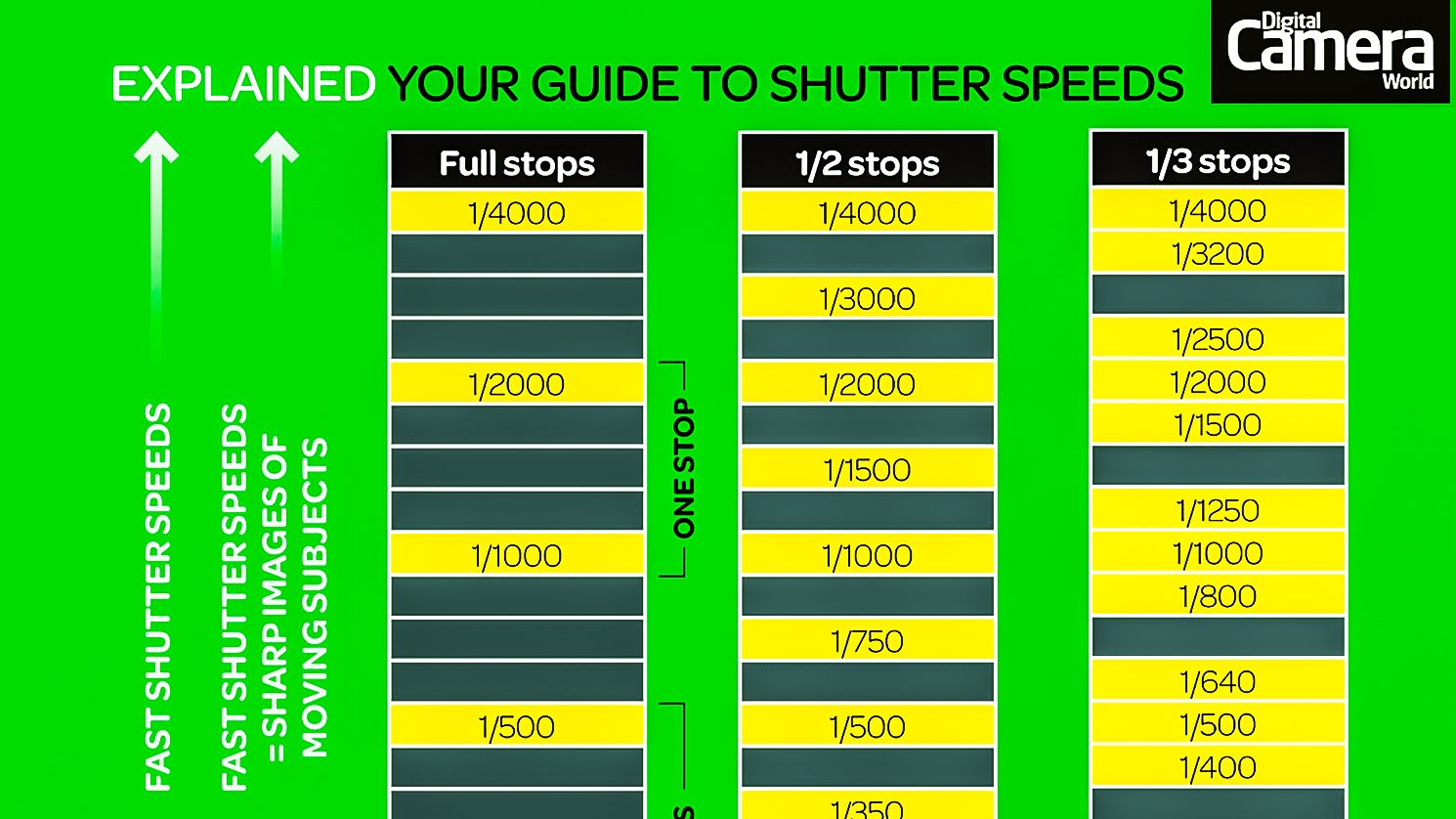
Photography cheat sheet: Shutter speed stops
What are shutter speed 'stops' and what do they mean in photography?

DSLR tips for beginners: How to use Program mode
Ready to bust out of Auto-mode prison? Switching to Program mode is a good first step. Here's a guide on how to get started.
Asking the question on a forum when you can easily have the answer with Google is so... AOL.
Robert Sommers
Leading Member
Training wheels are good when you aren't real sure how to ride a bike.
Similar threads
- Replies
- 73
- Views
- 33K
- Replies
- 0
- Views
- 8K
- Replies
- 31
- Views
- 19K
- Replies
- 2
- Views
- 1K
Keyboard shortcuts
- f
- Forum
About
Editorial content
Cameras & Lenses
All content, design, and layout are Copyright © 1998–2025 Digital Photography Review All Rights Reserved.
Reproduction in whole or part in any form or medium without specific written permission is prohibited.
When you use DPReview links to buy products, the site may earn a commission.
©GPS Media - Guides, Products, Services.
Reproduction in whole or part in any form or medium without specific written permission is prohibited.
When you use DPReview links to buy products, the site may earn a commission.
©GPS Media - Guides, Products, Services.




